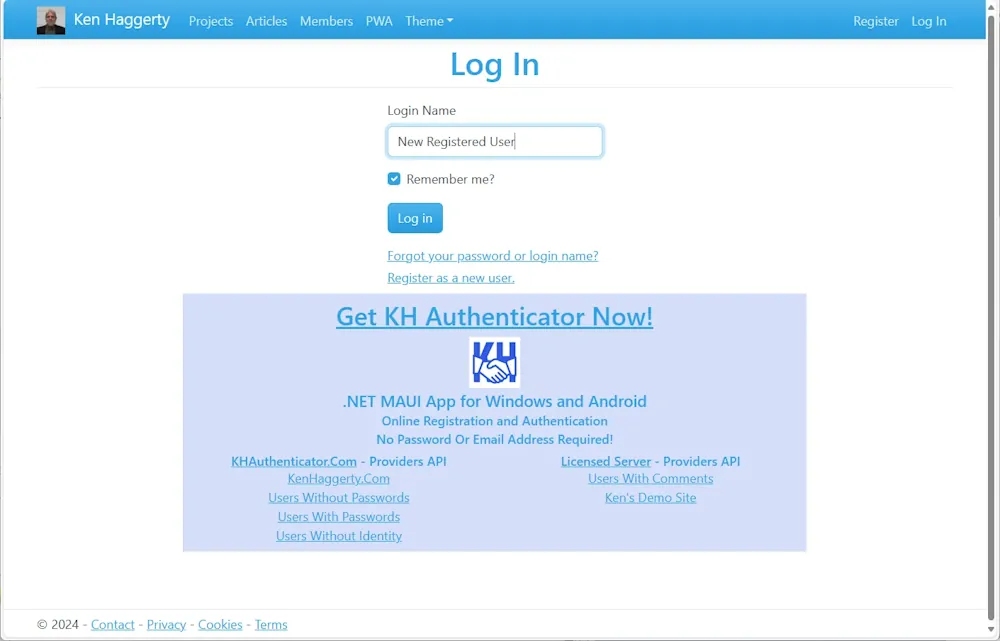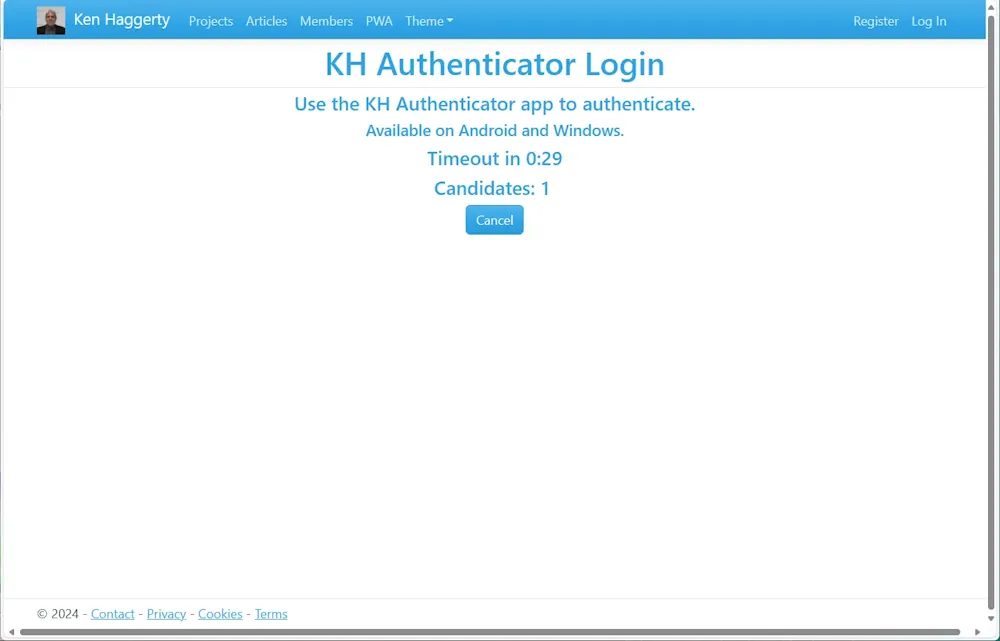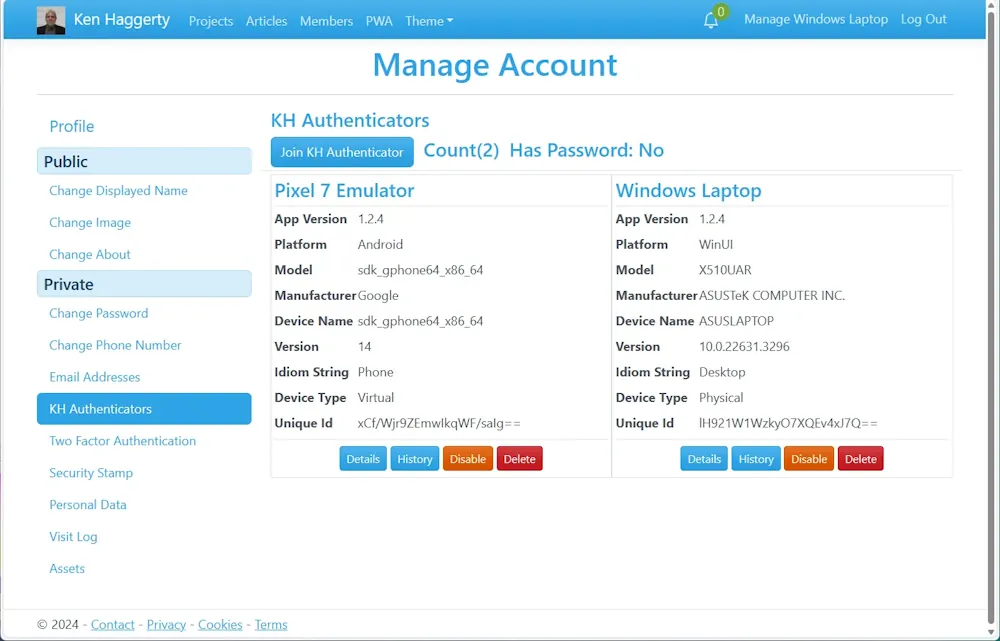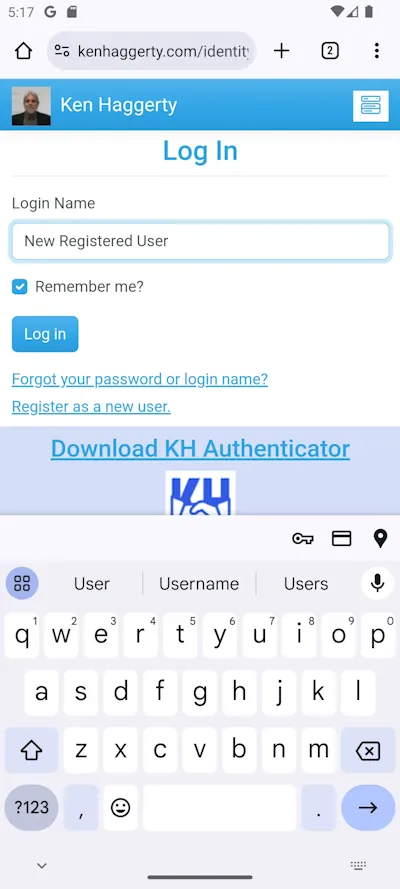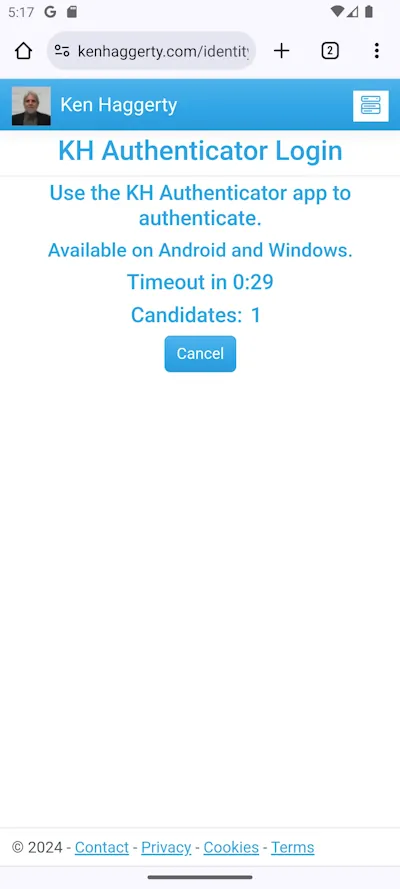How To
Register with a Standard Provider
After you register with the primary provider, you can access the list of supported providers from the Connections and Handshake pages by clicking or tapping the Providers button.
Select
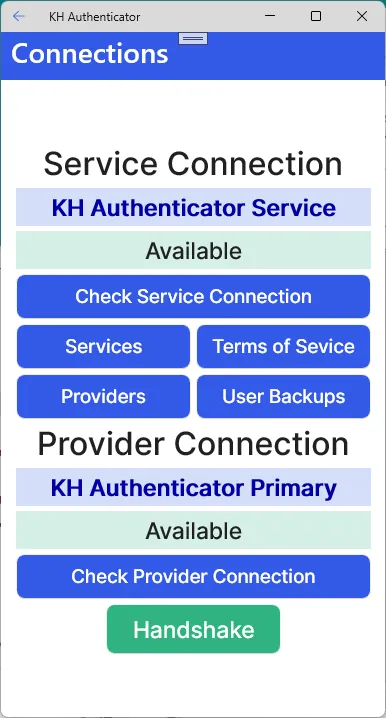
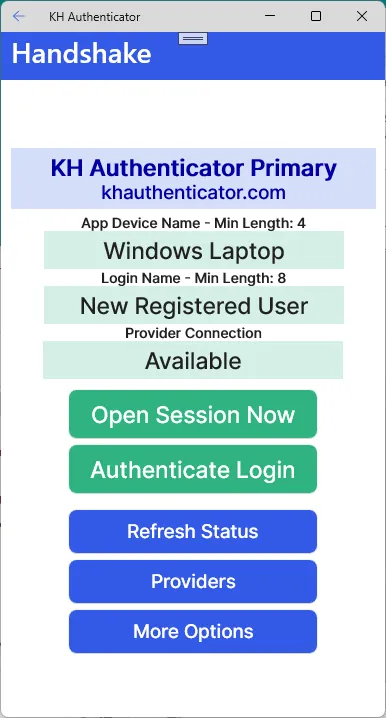
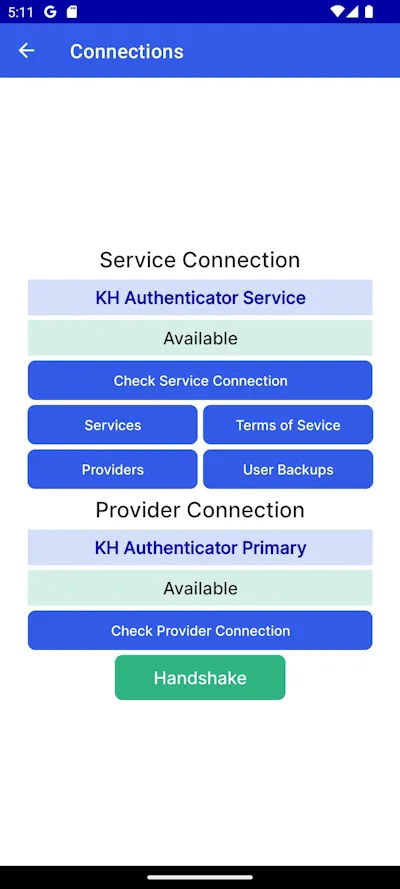
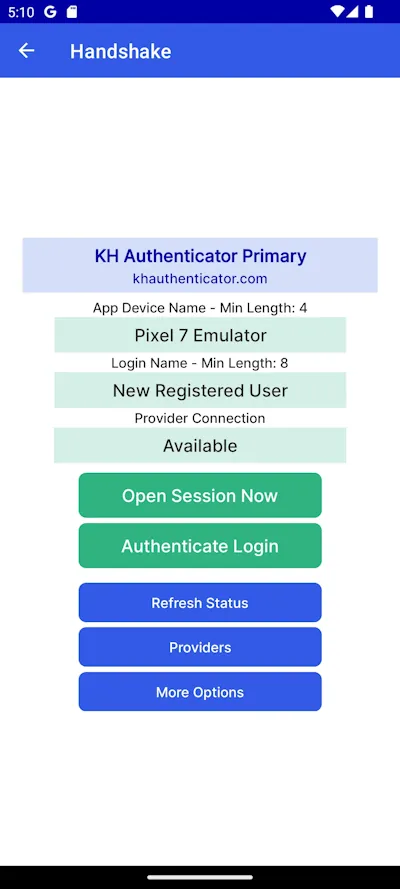
The Providers page lists the providers supported by Primary Provider. You can connect with the provider by clicking or tapping the provider listing. The Handshake page checks the provider connection and the provider user's status. If the app or user are not found, you can register a new user or join an existing account.
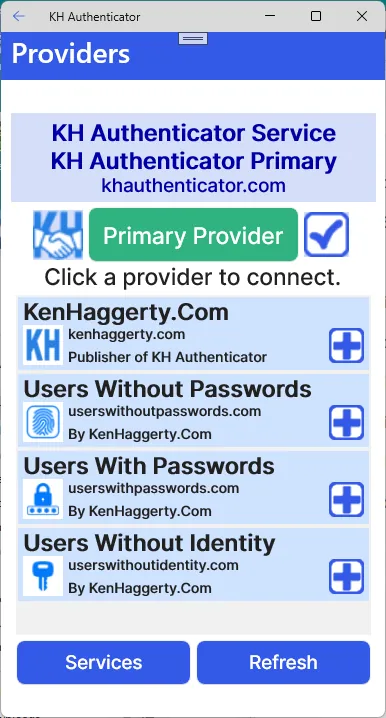
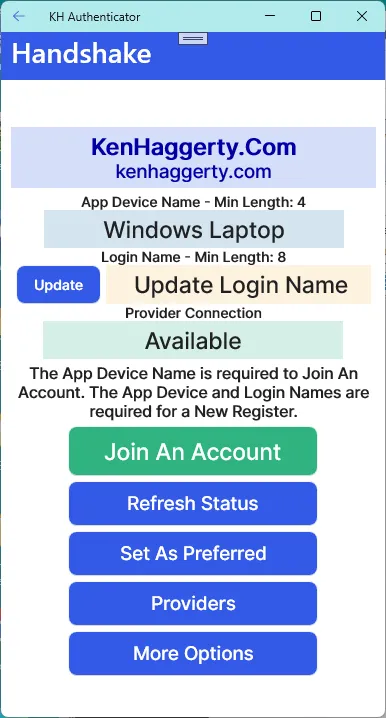
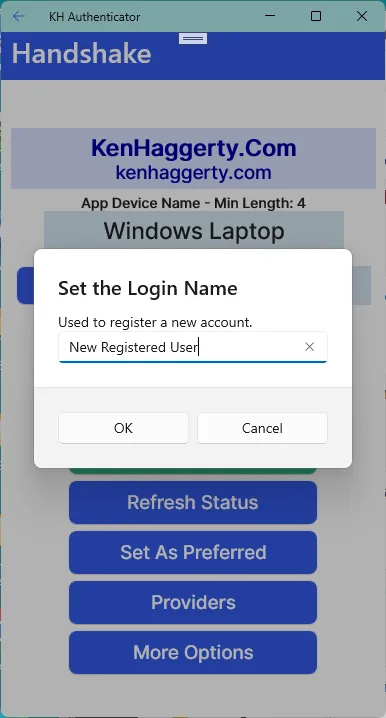
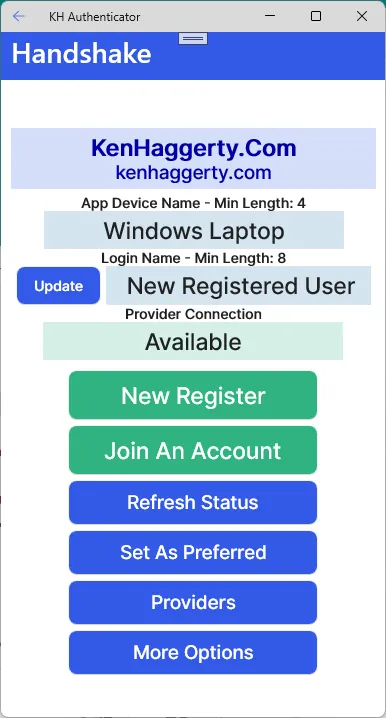
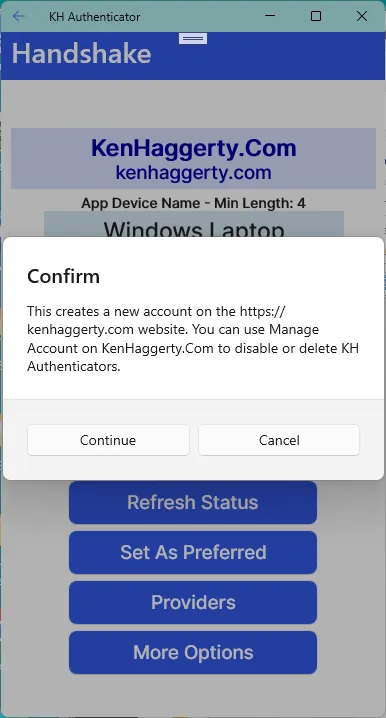
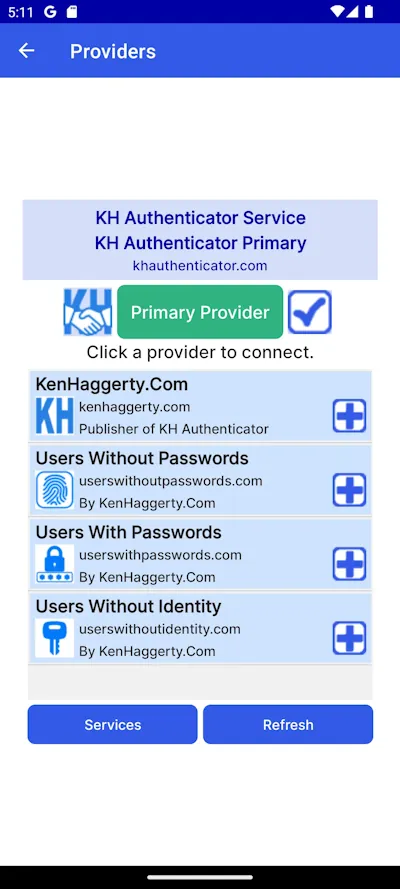
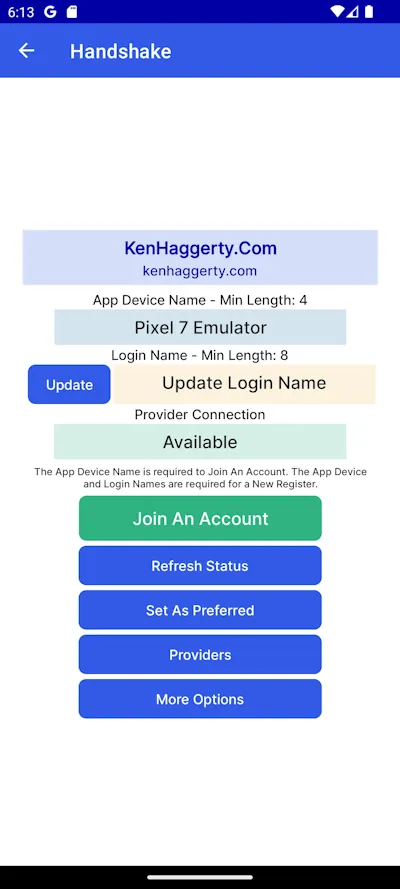
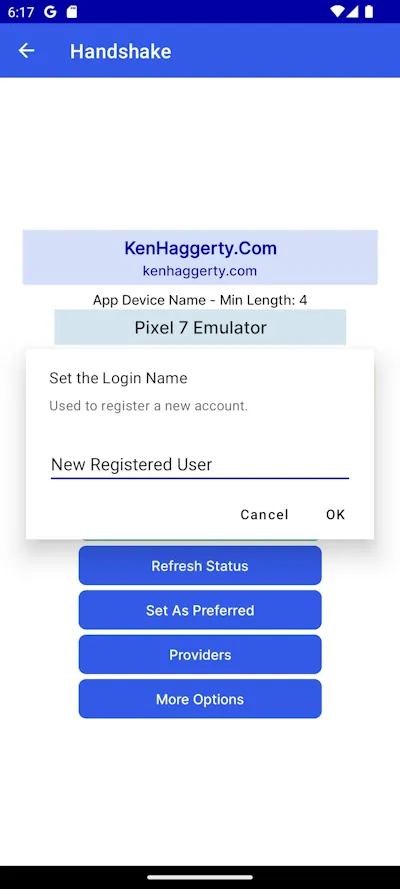
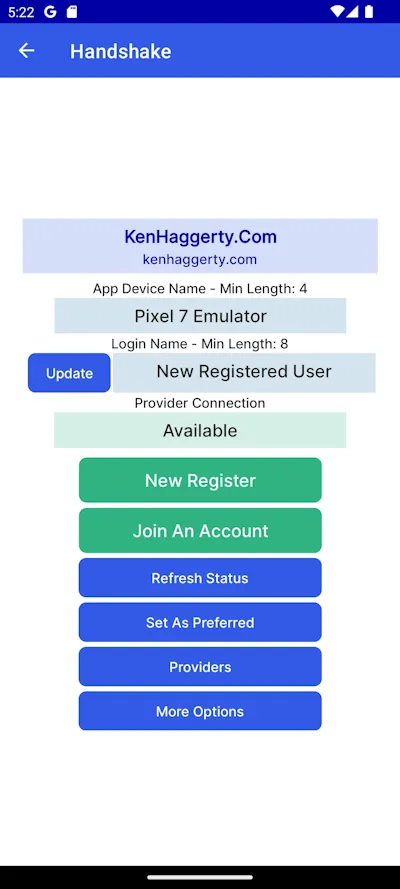
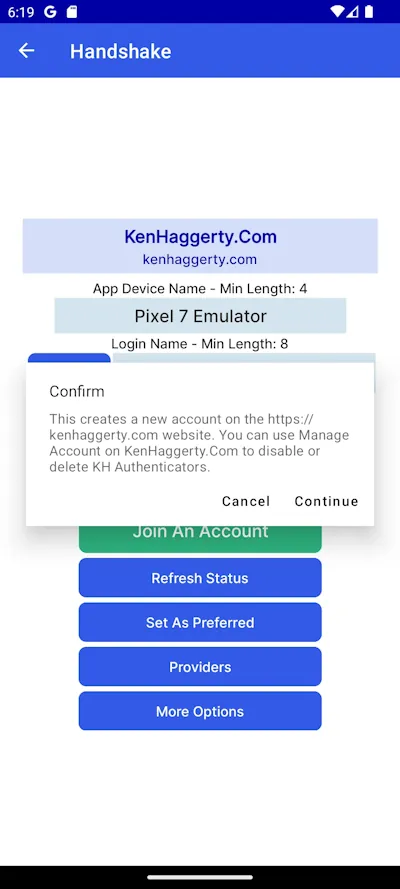
If the app and user are verified, you can open a session or authenticate the provider's website login.
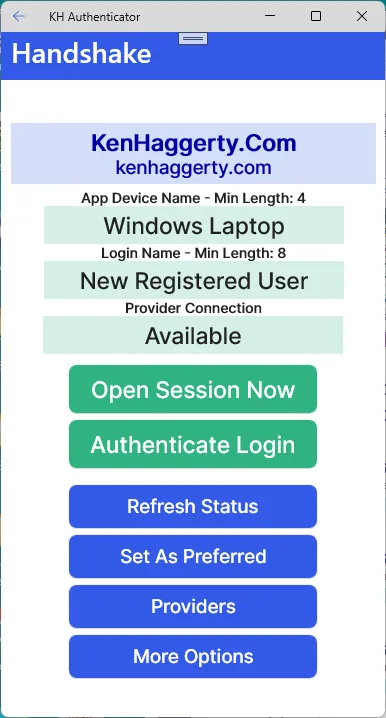
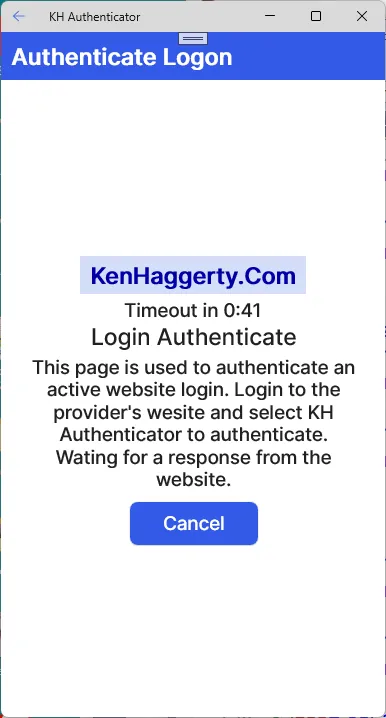
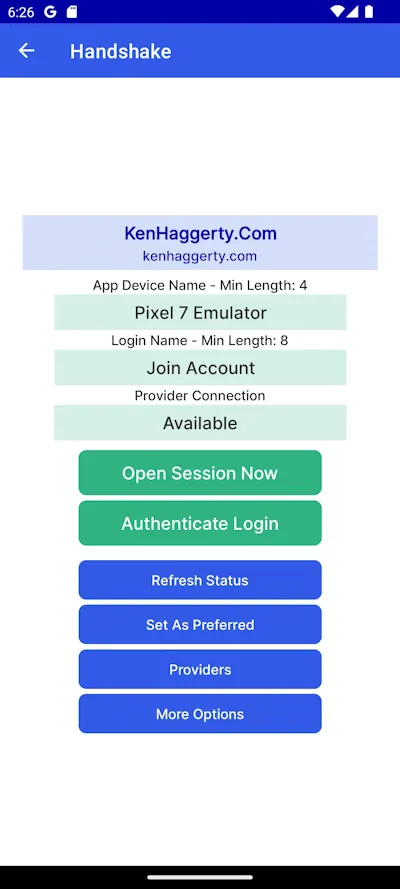
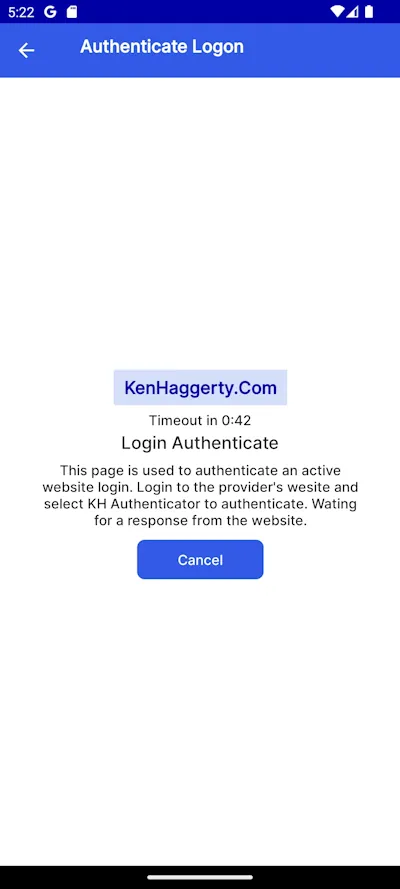
One of the best functions of the app is cross platform authentication. You can authenticate a provider login on a Windows browser from the app running on your Android phone. Of course, the reverse works too.