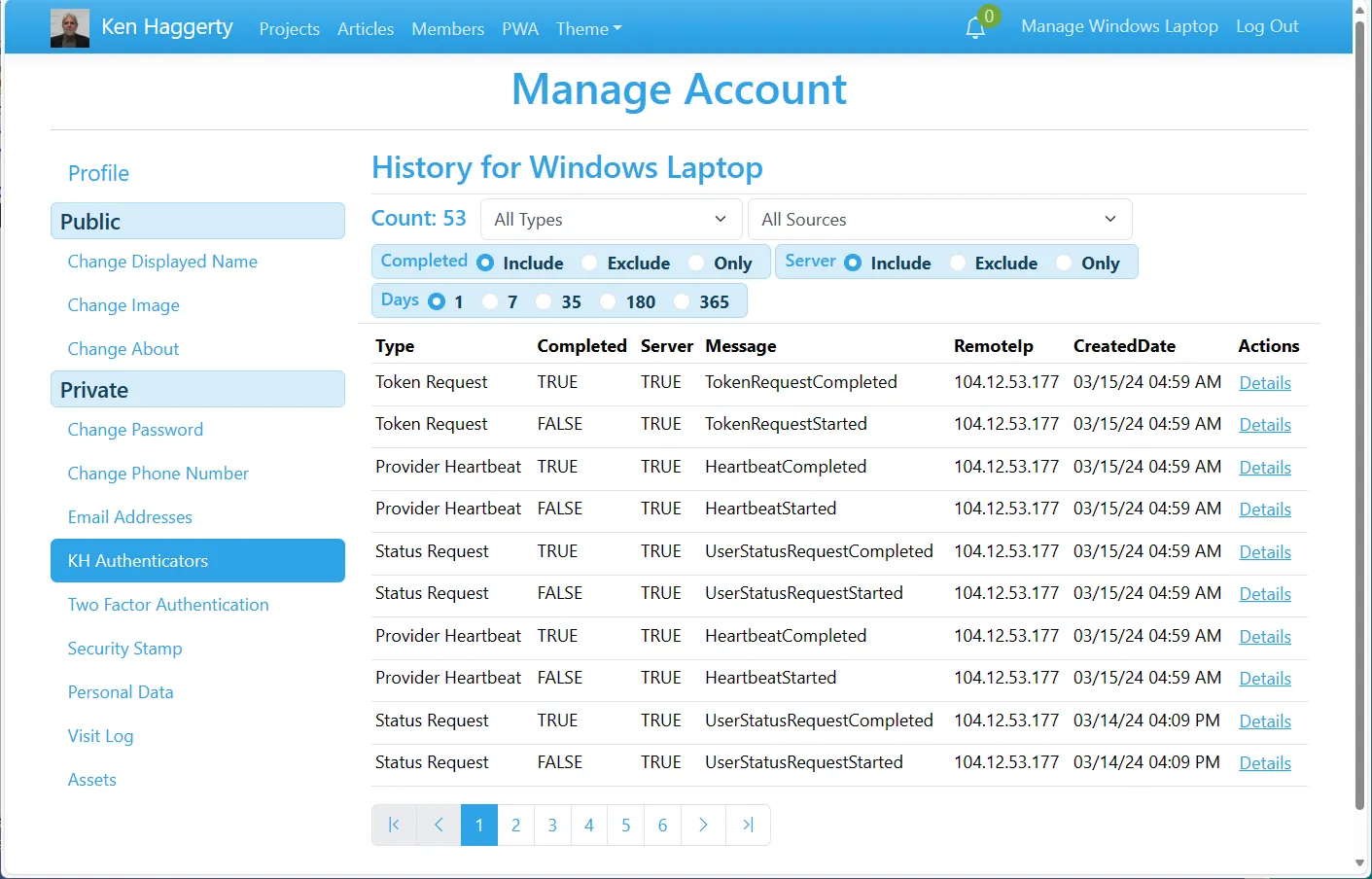How To
Manage Devices
Work in progress.
Please check back soon.
You can manage multiple devices from the website. Browse to KH Authenticators under Manage Account. You can disable or delete a device.
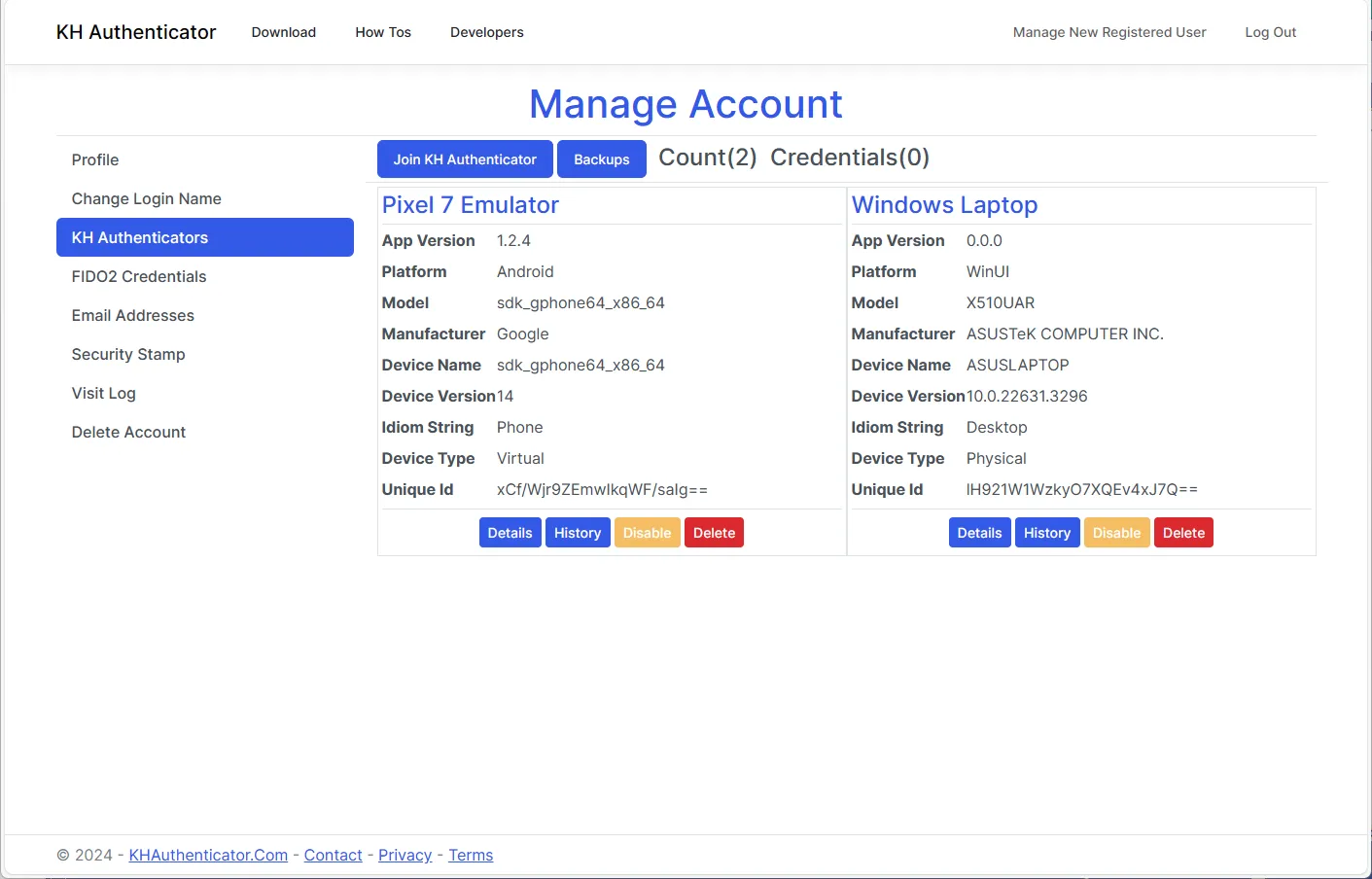
You can view the device's audit log by browsing the device History.
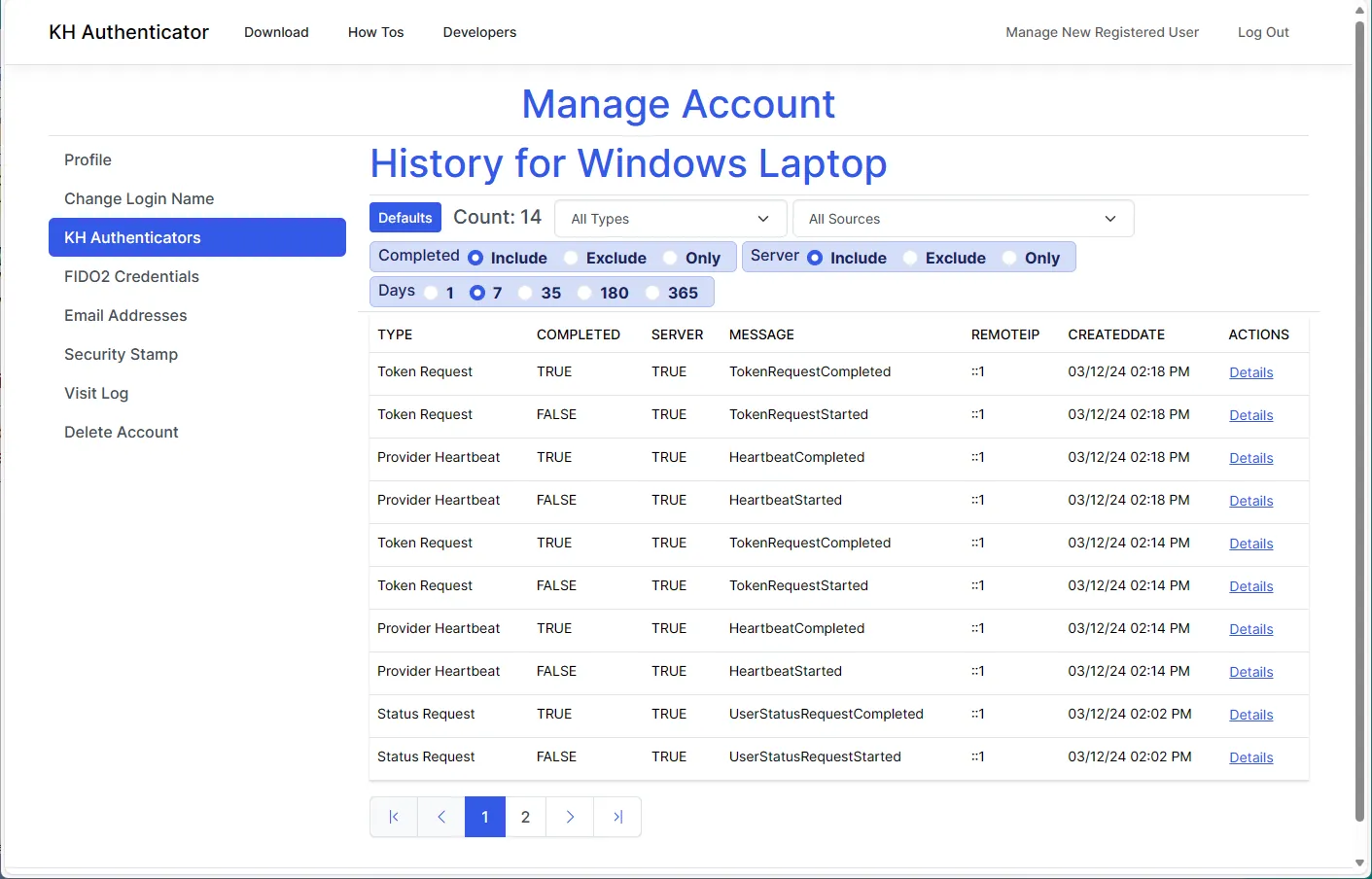
Browse to KH Authenticators under Manage Account. You can manage multiple devices from the website. You can disable or delete a device. Click or tap the Join KH Authenticator button to open or join a private connection and generate a unique join code.
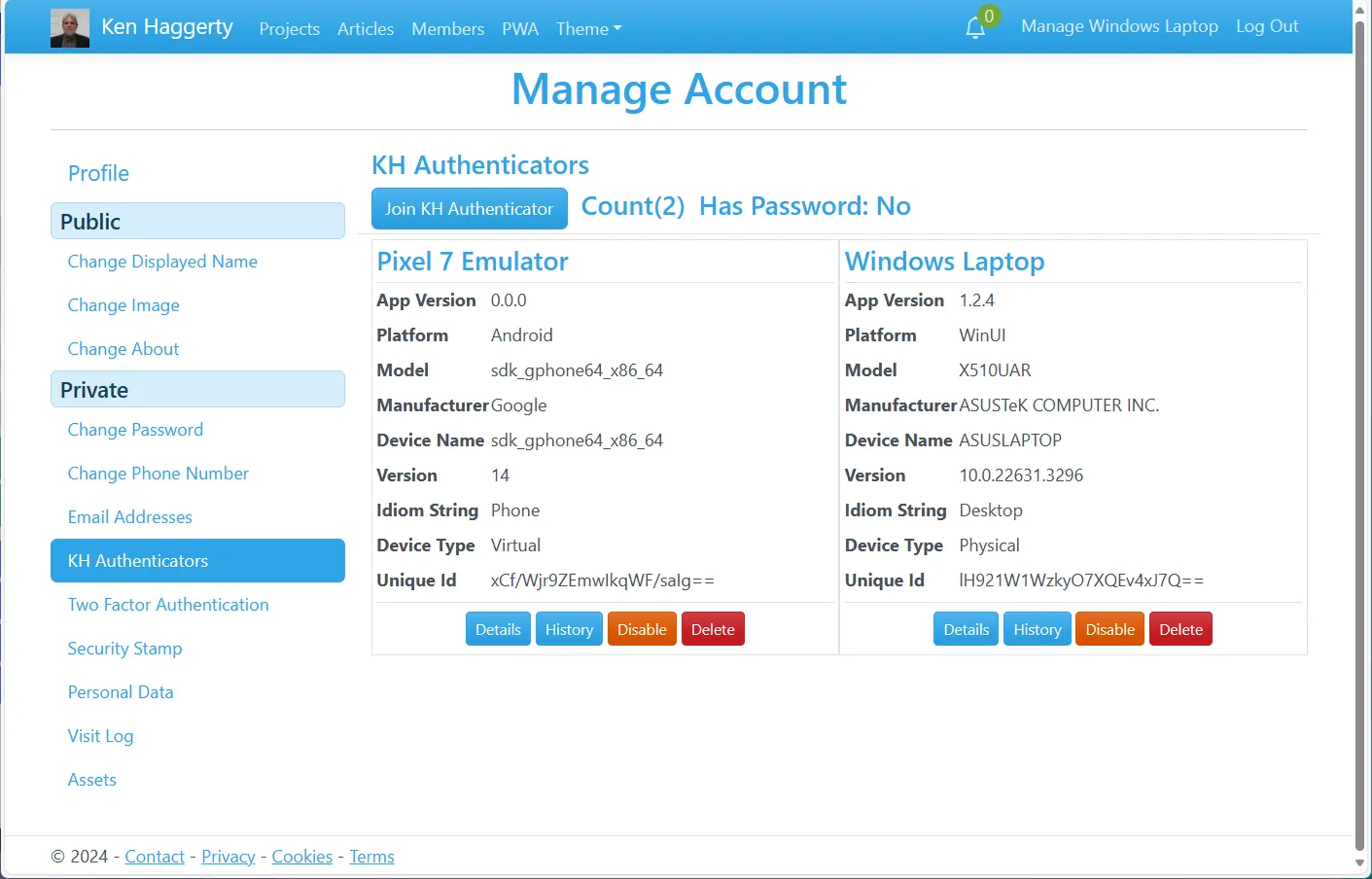
You can view the device's audit log by browsing the device History.