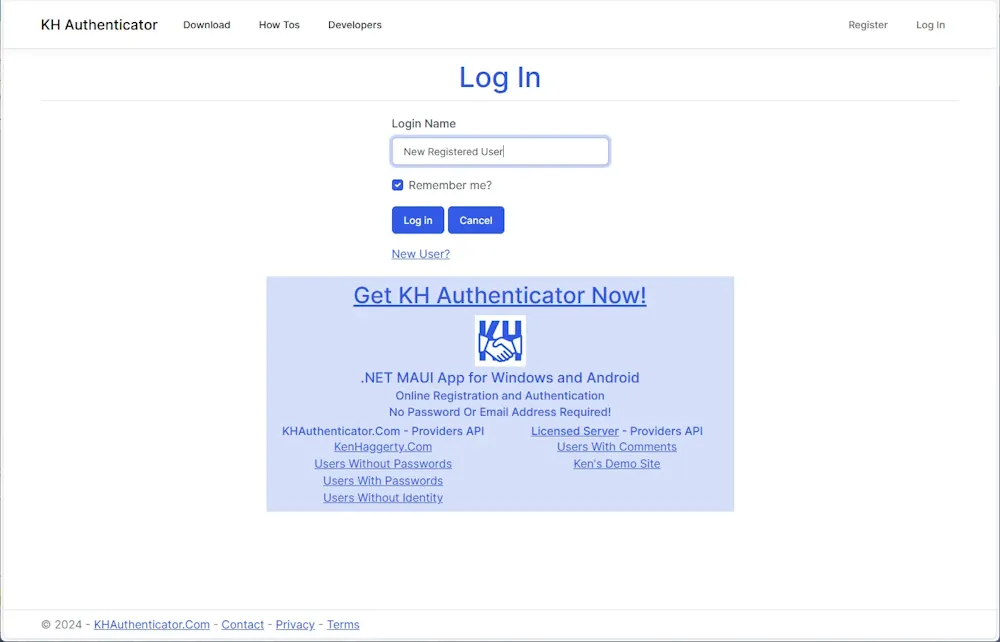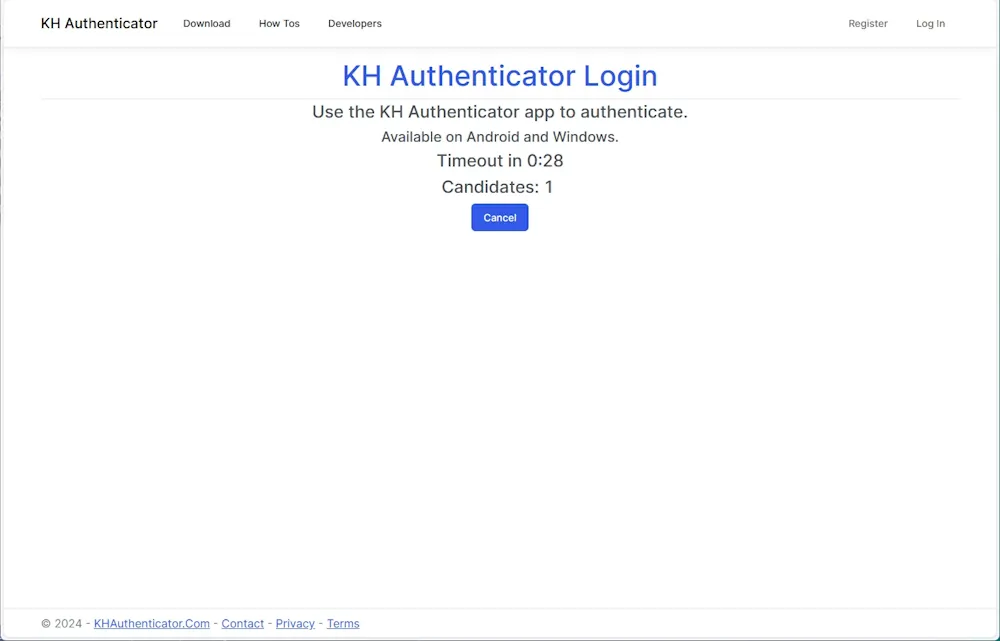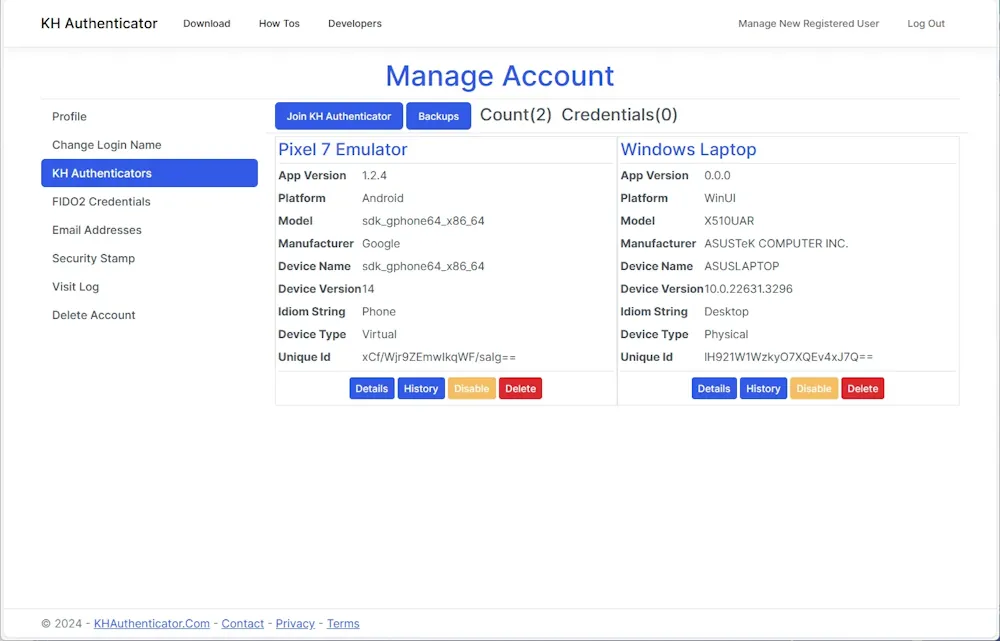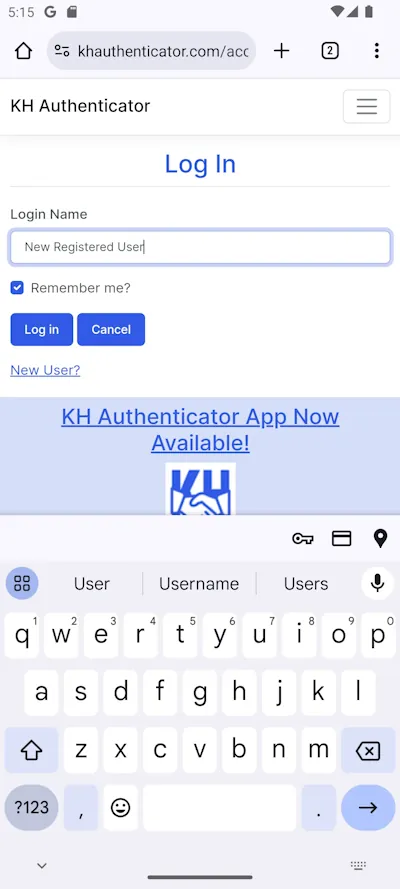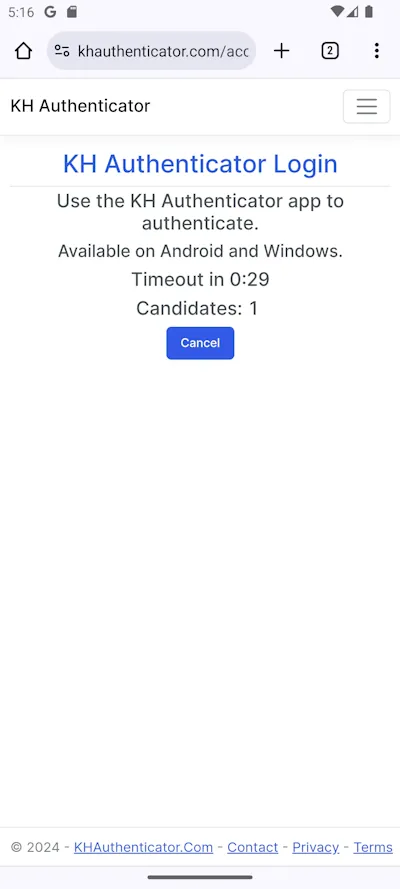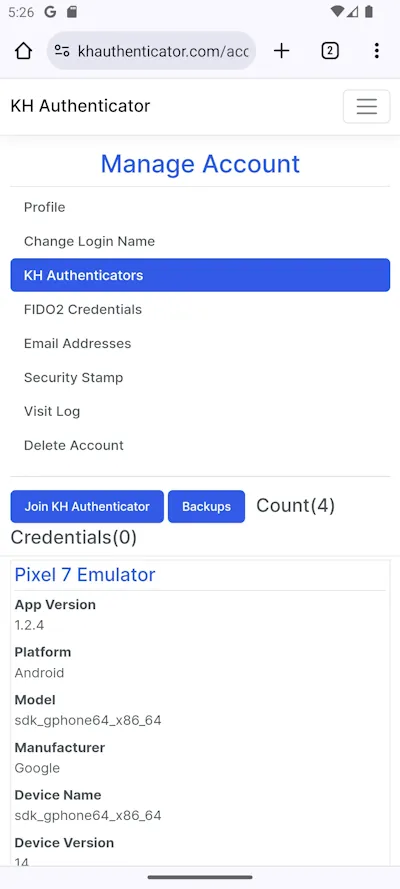How To
Register with the Primary Provider
The primary provider governs a list of standard providers. The primary provider monitors security issues and hosts user backups for their list of standard providers. You must register or join an account on the primary provider to connect with their standard providers. The app device name is set when you register or join the primary provider and helps identify user backups.
Select
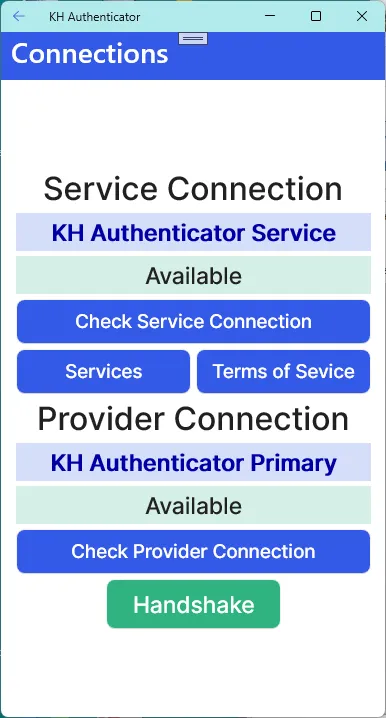
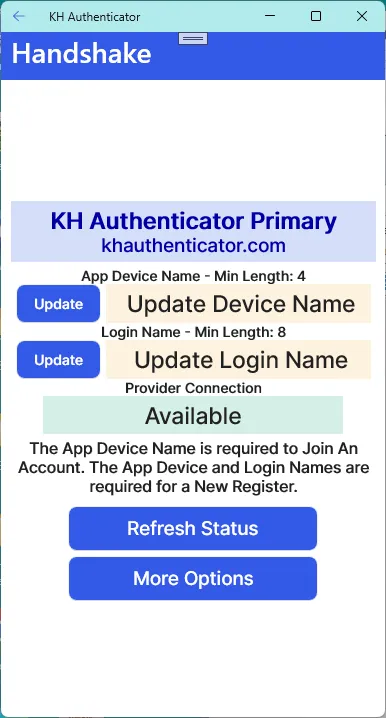
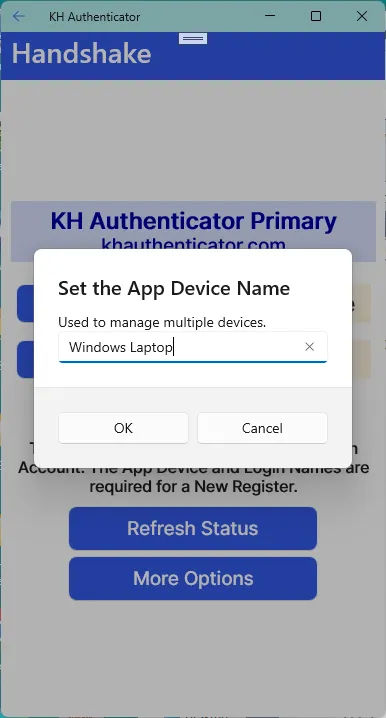
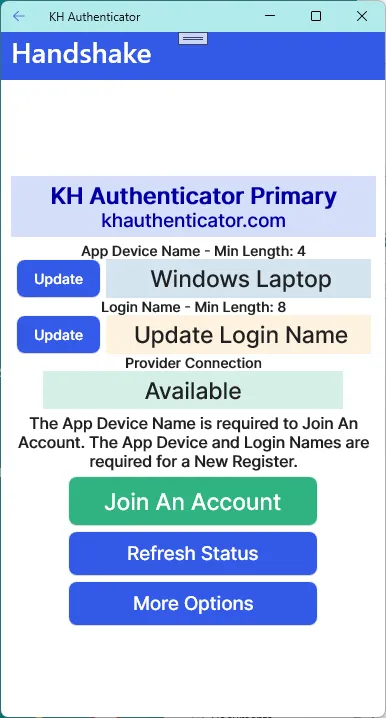
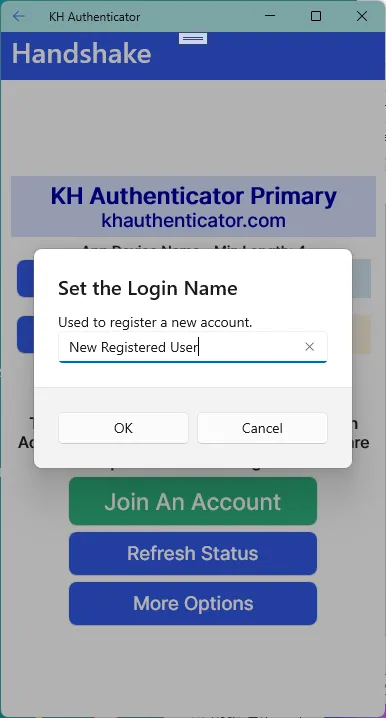

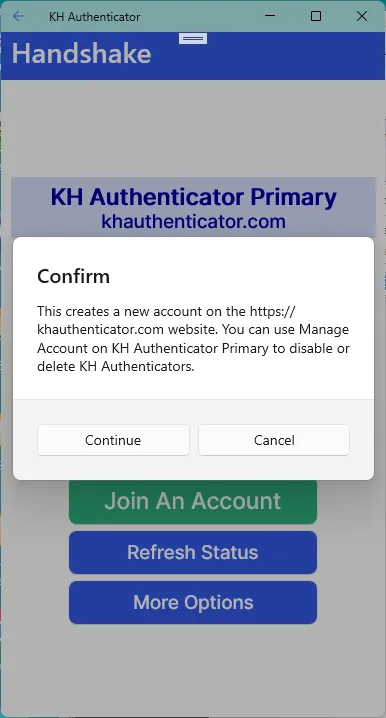
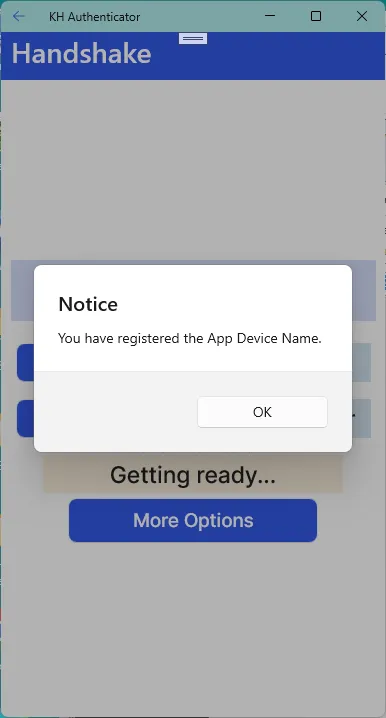
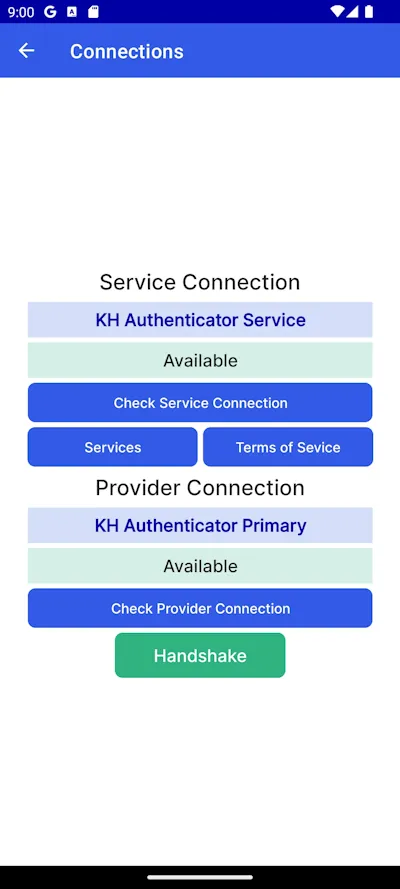
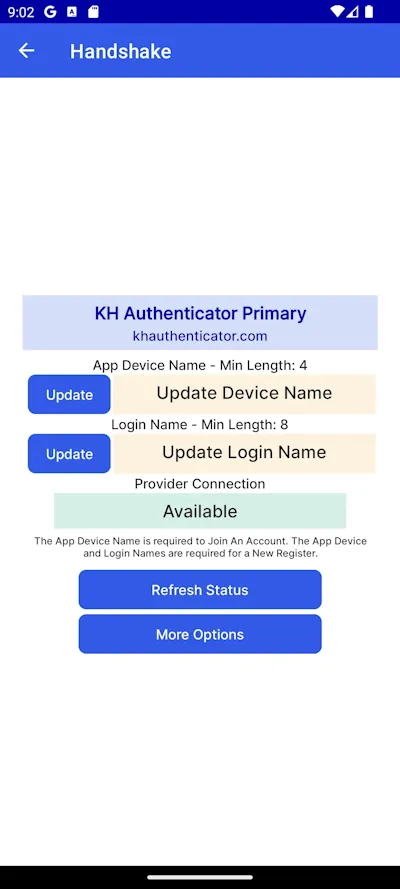
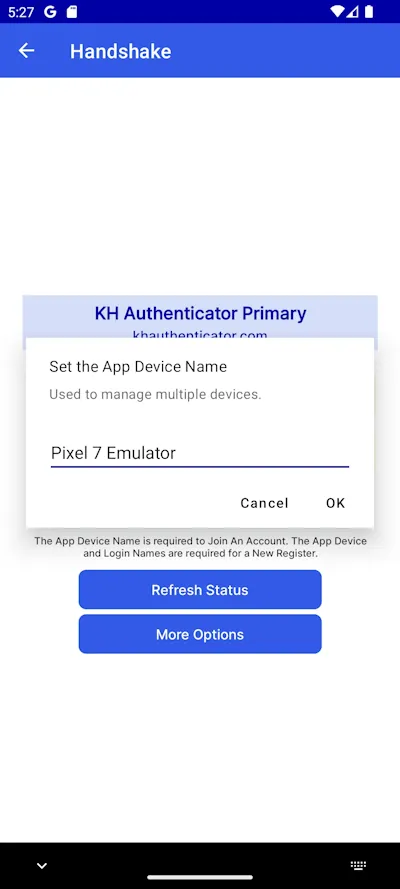
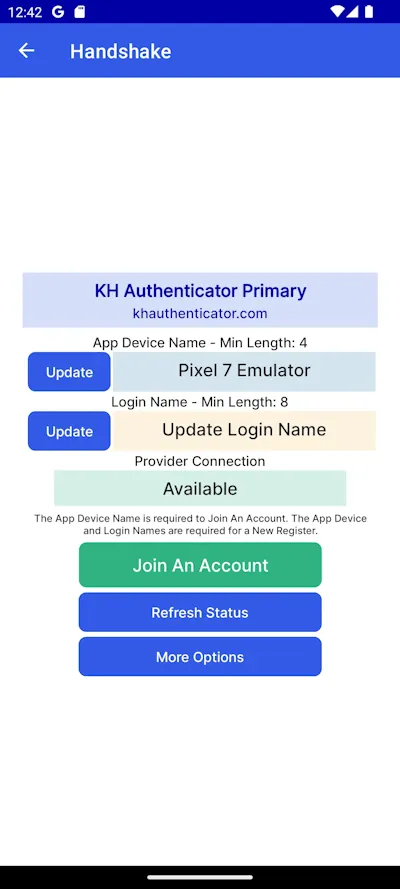
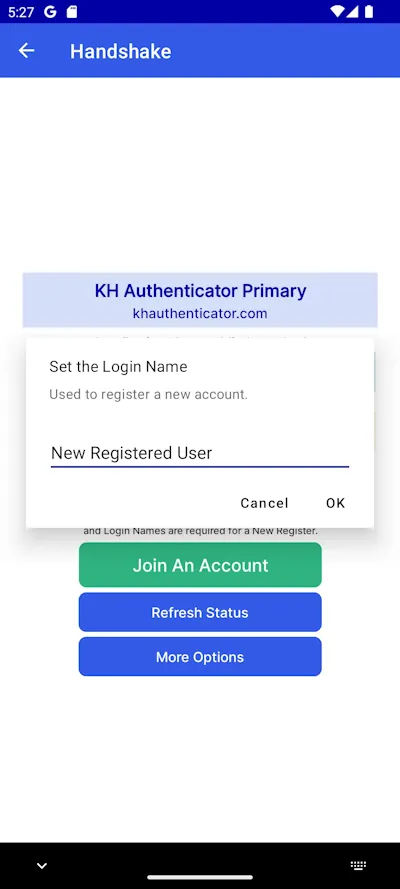
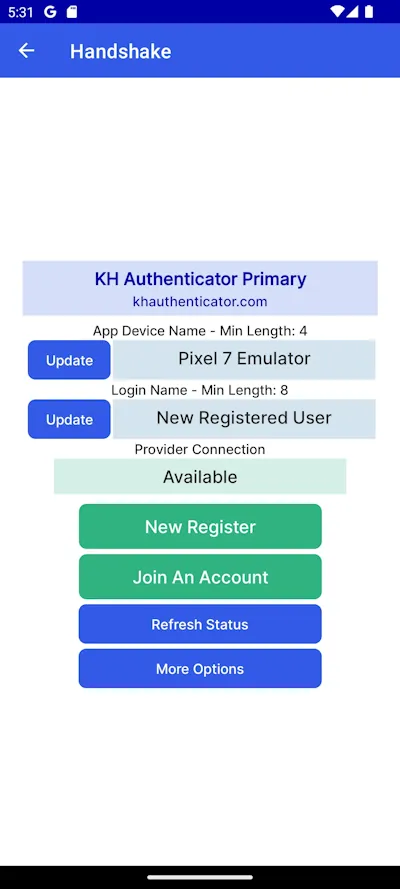
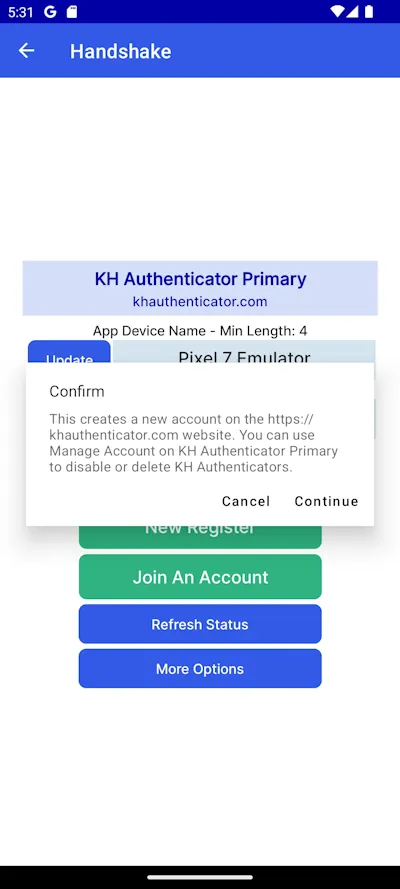
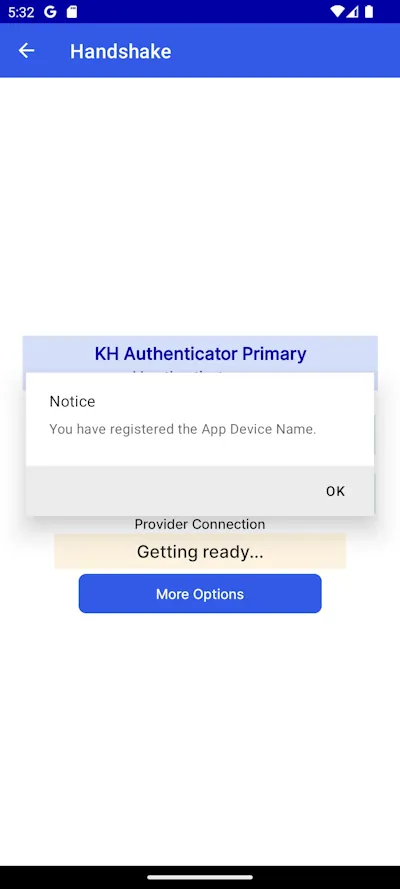
After you register with the primary provider, you may open an authenticated session or authenticate a website login. An authenticated session persists as long as the browser remains open. You can authenticate a website login to persist the login past a browser termination.
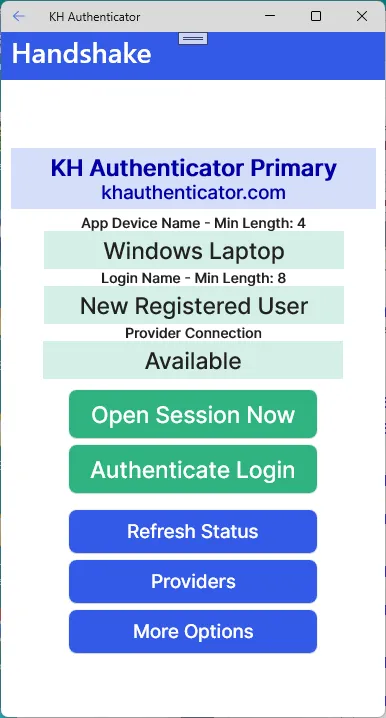
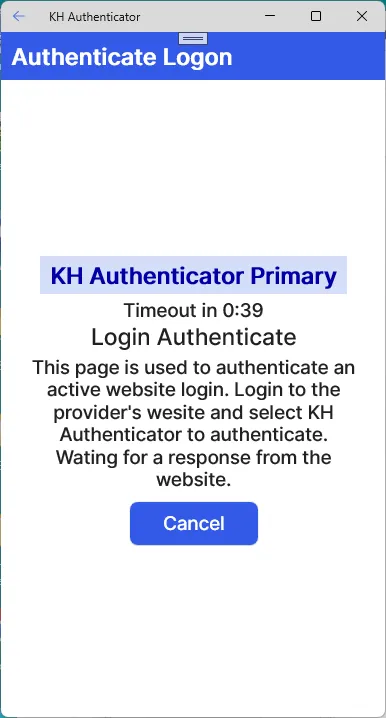
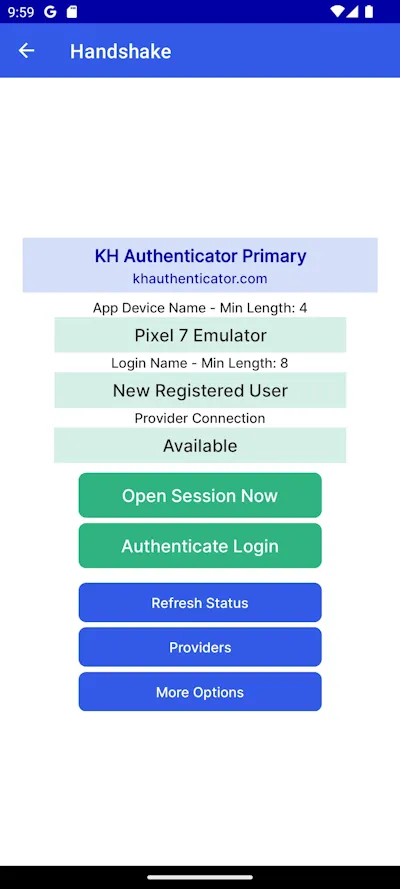
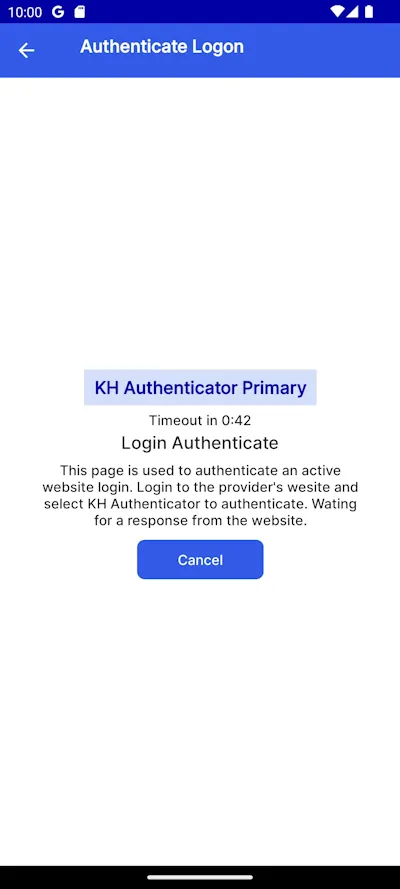
One of the best functions of the app is cross platform authentication. You can authenticate a provider login on a Windows browser from the app running on your Android phone. Of course, the reverse works too.