How To
Getting Ready
The app requests user verification before authenticated access. Windows Hello or Android screen lock must be enabled. This requirement is checked every time the app is launched. If Windows Hello or Android screen lock is not found, an alert is displayed, and the app will terminate. The very first time the application is launched, the local database is created, and the app is assigned a unique id.
Select

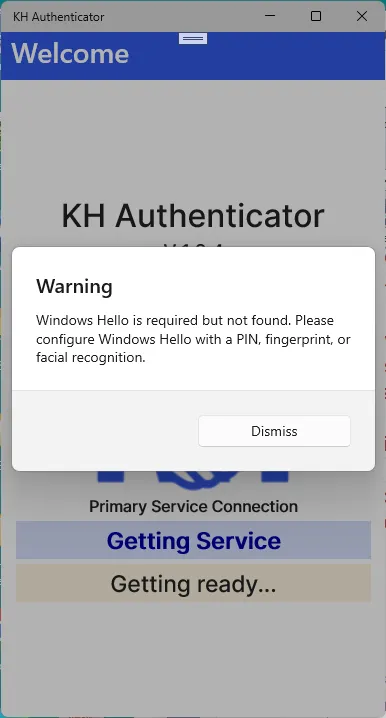
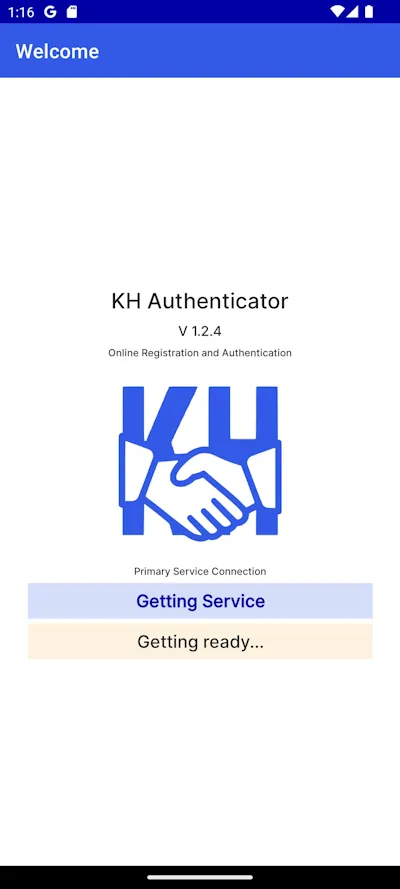
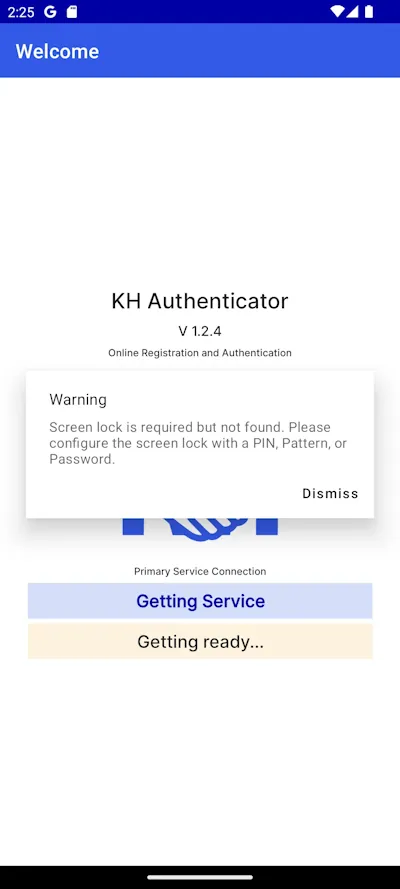
The app attempts to register the unique id with KHAuthenticator.Com. If the app does not connect with KHAuthenticator.Com on the first try, it will retry to connect up to three times. You can manually check the Service connection by clicking or tapping the Check Service Connection button.

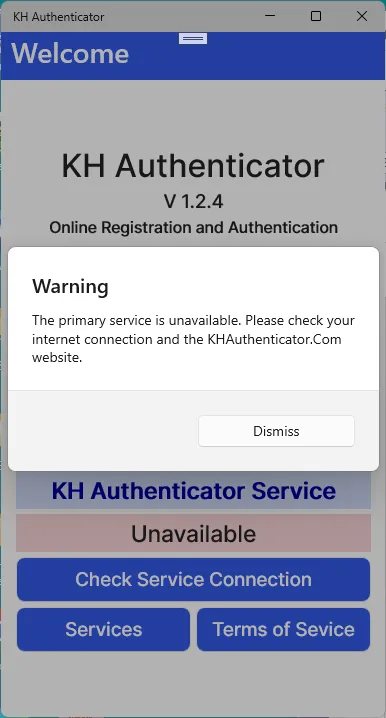
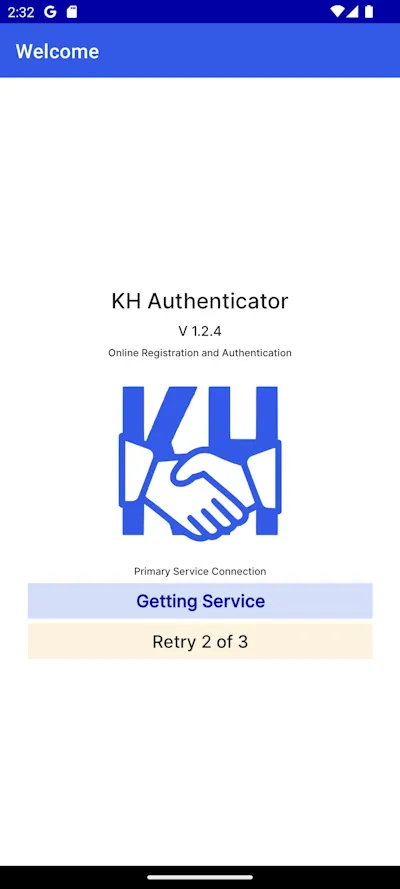
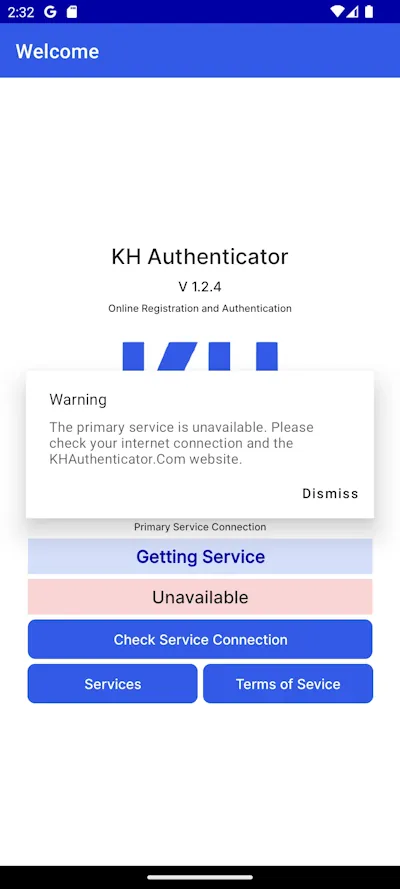
Each time the app connects with the primary service, the security settings are verified or updated, and the app version is verified. The very first time the app connects with a new service, the user is presented and must accept the terms of service.
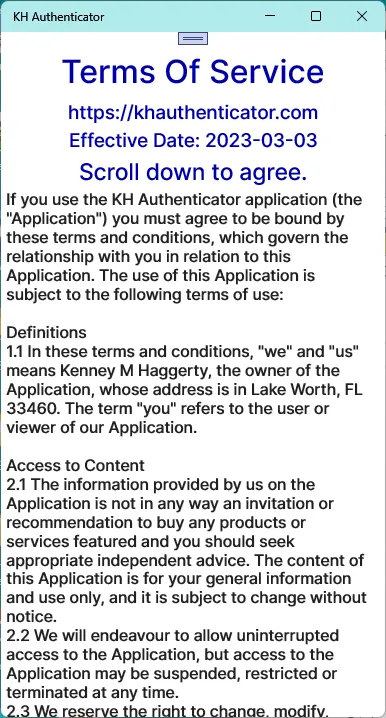
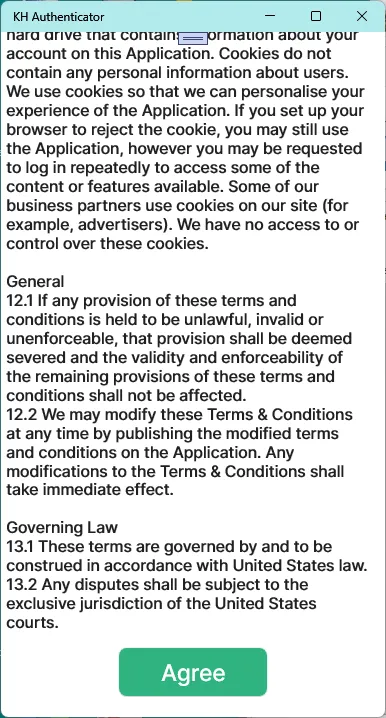
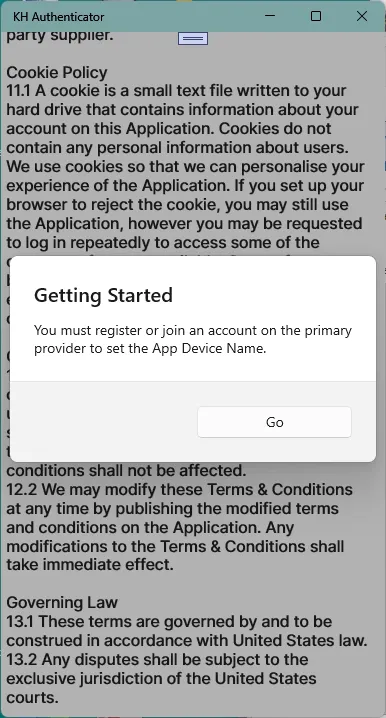
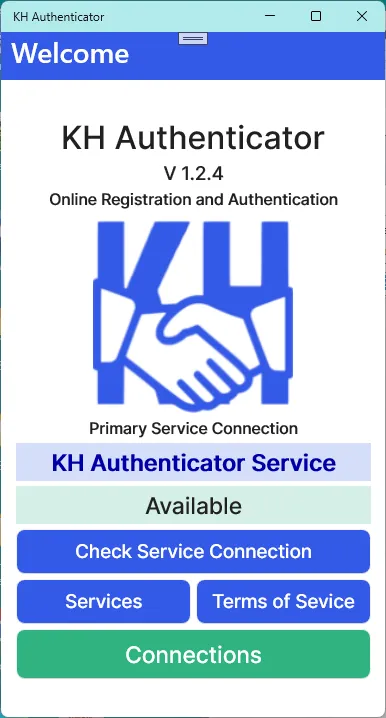
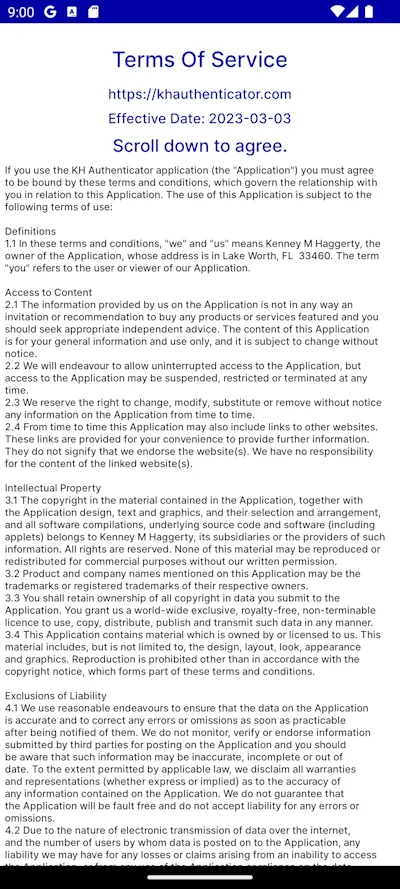
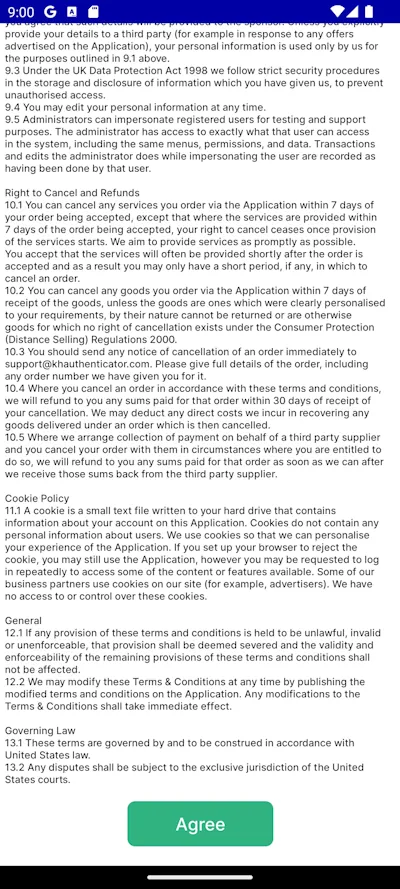
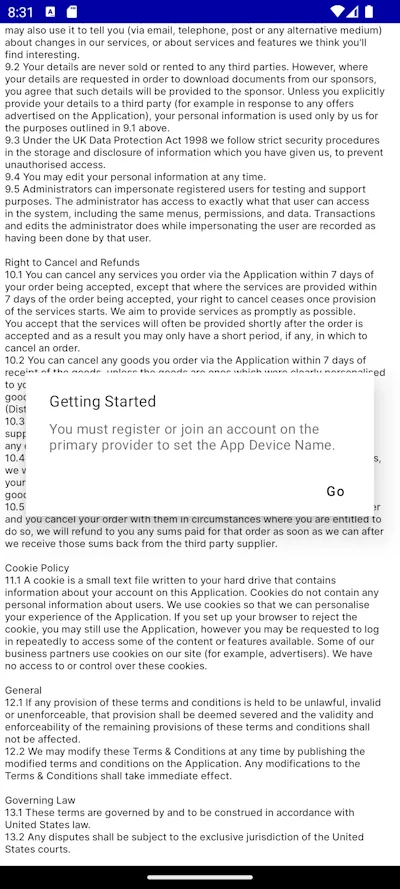
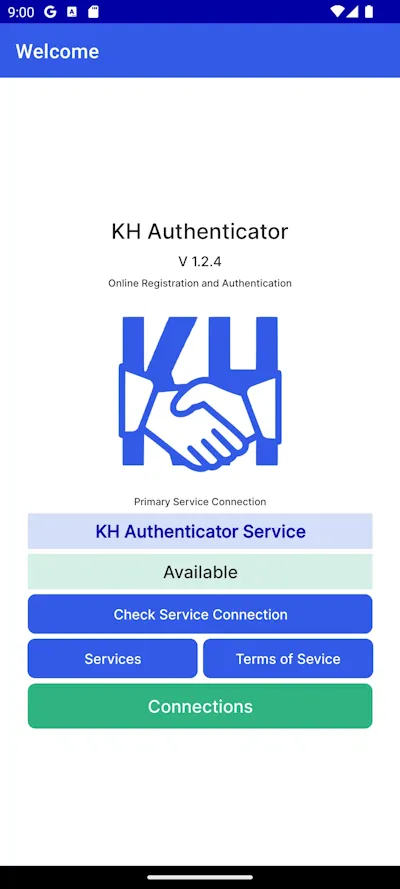
After the initial setup, you need to register or join an account with the service's primary provider. Each service and it's primary provider governs their own list of standard providers. The primary provider monitors security issues and hosts user backups for their list of standard providers. The app device name is set when you register or join the primary provider and helps identify user backups.